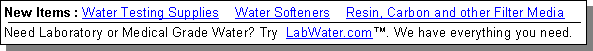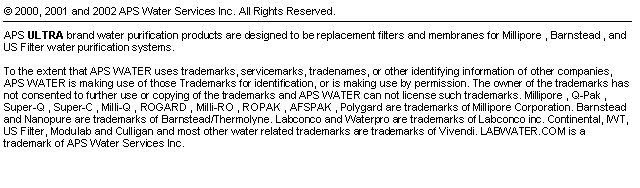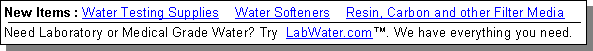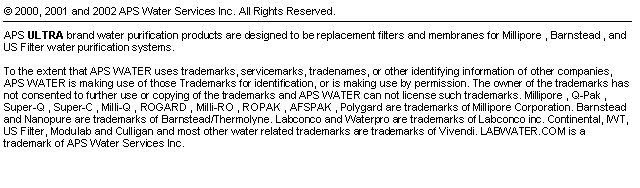|
Replacement of the Meg-O-Meter and Sensor
When you press the test button, the meter should read 10 megohm/cm., and if it doesn't, it is malfunctioning. The sensor is malfunctioning if the meter needle stays at either end. The meter may be able to be repaired, but if the sensor malfuctions, it must be replaced. Next to the sensor plate there is a small raised portion on the sensor and if it is broken or scraped off, the sensor must be replaced. The Meg-O-Meter, sensor and the cord are purchased as one unit.
Remove the pump bracket.
Unplug all cords from the Meg-O-Meter.
Remove the 3/4 NPTM feed tubing from the pressure fitting at the elbow connected onto the first housing head.
Remove the cable tie mounts and the four plastic cable ties that attach the sensor cord to the recirculation tubing.
Use the allen hex key to remove the four screws from the sensor. Set them aside and do not lose them. VERY CAREFULLY remove the sensor straight out of the sensor housing, and place it on top of the system support bracket.
Remove the pan-head screws on the top of the Meg-O-Meter bracket and the one underneath the meter. Set these aside and save them for the installation of the new meter.
Carefully remove the old Meg-O-Meter and cord. Take it and the old sensor and carefully place the new sensor on top of the system support bracket, ready to be installed.
Position the new meter correctly over the holes in the system support bracket, install and tighten bracket screws to hold firmly in place.
Position the cord that connects the sensor to the meter behind the housings and along the system support bracket. Hold the sensor in front of the sensor housing with the cord on the left.
VERY CAREFULLY insert the sensor into the sensor housing, fastening screws diagonally to insure an even o-ring seal, preventing leakage. Do not over-tighten screws and damage seal.
Use four new cable tie mounts to fasten the sensor cord to the recirculation tubing and onto the system support bracket.
|
|